Overview
On this page
ClarityGov Sheets is a Google Sheets add-on that allows you to connect to ClarityGov and pull data directly into your spreadsheet. This allows you to use the power of Google Sheets to analyze and visualize your data.
Installation
ClarityGov Sheets is currently in closed beta. Please contact the developer to gain access.
Usage
Upon opening a spreadsheet, you will see a new menu item called “ClarityGov Sheets”. Clicking on this menu will open a sidebar that will allow you to connect to ClarityGov and pull data into your spreadsheet.
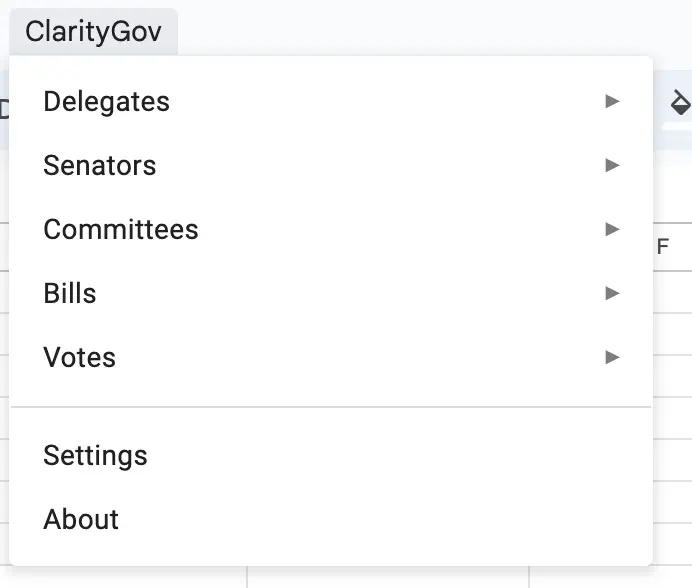
Configuring the Add-on
The first time you open the add-on, you should ensure that the settings are configured correctly. Click on the “Settings” tab in the sidebar to open the settings. An example configuration is shown below.
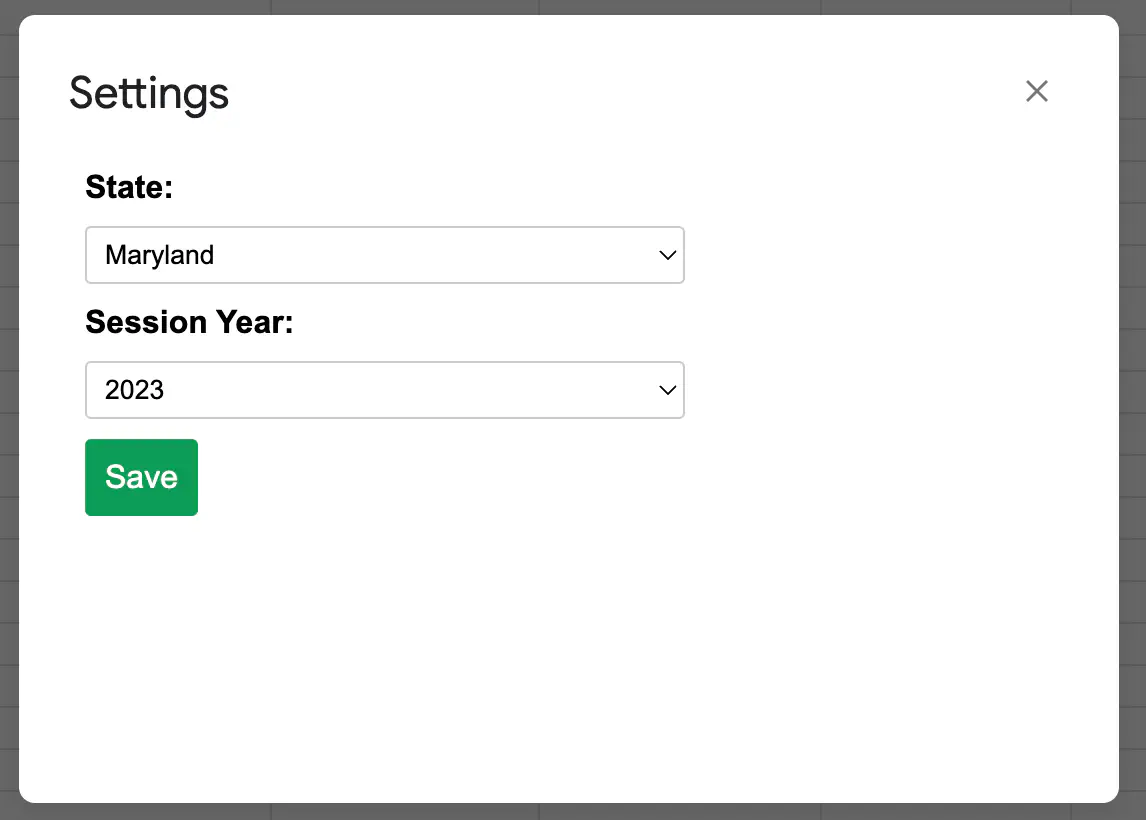
Once you are done, click “Save”. You will not need to configure the settings again unless you want to change states or sessions.